Odyssey Personality - Heart Rate Monitor
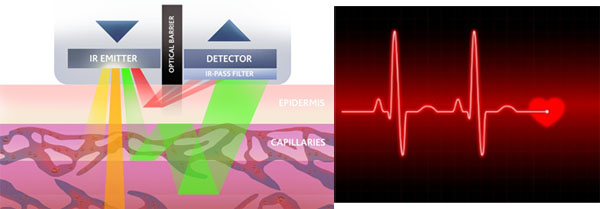
Introduction
This personality measures heart rate using the Silicon Labs Si1147 UV/light/heart rate sensor.
How To Use
After connecting the Odyssey board with your smartphone app, select the pre-defined heart rate personality. You then place your finger on the rubber o-ring and LED just above it in the recess of the case, making good contact but not pressing too hard. In a matter of seconds, the app will then display the heart rate on a continuous basis with periodic updates.
The drawings below show where the LEDs and sensor are located and the proper finger position needed to get accurate measurements.
.png) |
 |
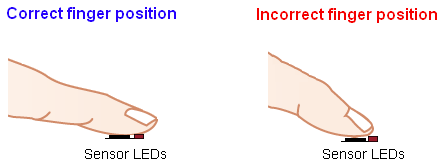 |
|
How It Works
For measuring heart (pulse) rate, a red LED is used. The LED is pulsed into the skin and then absorbed, reflected, and scattered. The Si1147 senses weak blood flow signals reflected back from the body, and signal processing algorithms are used to remove noise and produce accurate and continuous measurements.
The Silicon Labs Si1147 also supports blood oximetry using two different color LEDs and this function will be enabled in an upcoming software field upgrade for the BLE Sensor board.
More Info
- Silicon Labs Si1147 product information [click here]
- All Odyssey Kit Downloads [click here]
